How to Make Hybrid Infinite Scroll Methods Search Engine Friendly
nfinite scroll is widely used to deliver information on demand to users. It is used by Twitter, Facebook, Pinterest, News Sites and News aggregators.
It allows users to scroll down more or less continuously and have new information added to the bottom of the page on demand.
Google has issued a Webmaster Blog highlighting access problems for bots and crawlers and potential ranking penalties. Fixes to these search engine crawling problem are provided.
This article discusses infinite scroll, its pros and cons, alternatives, and how to make infinite scroll user friendly using hybrid pagination/scrolling methods.
Infinite Scrolling - The Old Way, and the New Hybrid Way
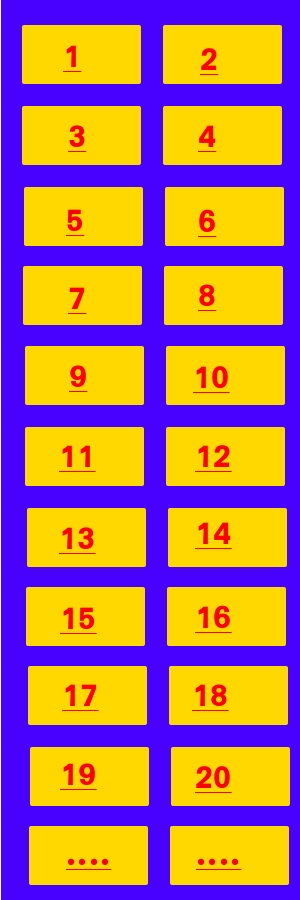

What is Infinite Scrolling?
Infinite scrolling is a coding device, usually created using javascript, that loads more and more information as the user scrolls down through the content. This is convenient because the user does not have to wait for the whole page to load. Also in many cases the information is dynamic, especially for news sites. So the information is aggregated on demand.
Many users like it because they don't have to open endless sets of page. It is convenient on small mobile screens which are harder to use for multiple pages.
The other advantage for users and website owners is there is less delay for the page or pages to preload.
The user enjoys a truly responsive experience, whatever device they’re using. However, there are many disadvantages which are discussed below.
Pros of Infinite Scrolling
►Faster browsing - Clicking from page-to-page is a very time-consuming process. Infinite scrolling can be very efficient, when users understand it.
► It can deliver Dynamic Aggregated Information which is gathered on demand
Made for touch on smart phones and tablets. It is easier to navigate this way than using buttons and tiny links to the next page.
► Potentially, it means users see more content. Research has shown that users are very reluctant to even go to the second page. For the Google SERPS, only about 6% or users advance to the second page. With infinite scrolling users may get to the equivalent of the third or fourth page without realising it.
► Google using infinite (or very long) scrolling for image search results, but there is a limit and button to request more results. But Google has yet to implement infinite scrolling for its general results.
► Some implementations work better than other. The one is by Twitter works well. Many of the news site version are rather 'clunky'.
Cons of Infinite Scrolling
► Navigation complexities - Users can lose track of where they are in a list. They may find it very hard to go back to something they were previously interested in. Often the new material 'pops' into view and a user can lose track of where they are up to as the position changes.
► SEO and Ranking Issues - The googlebot and other search engine bots get confused by the seemingly endless pages and may time-out and move on. Similarly the layout of the site may mean that the same information can be presented on multiple pages, or overlapping content, causing duplication issues.
► The Lack of an Endpoint may be detrimental for some users. Research has shown that reaching an end point created a sense of control and an endpoint. This may mean that users get confused and find it harder to make selections. If you like, the shopping 'aisle' or items on the list are a 'million miles long'. Leaving early by making a choice may create the sense that the user may be missing out on a gem or bargain just below the bottom of the page. This can create confusion and lead to poorer engagement of responses from the user.
► 'Pogosticking' - Infinite scrolling often causes users to lose their place on the list of information. Users also tend to jump down, as each new slab of information appears on the page. Pogosticking backwards does not work. Often clicking the back button takes you back to the start at the top of the page.
► Distractions Causing loss of Clicks and Reduced Engagement - There is some evidence that infinite scrolling lead to fewer clicks and shorter engagement times.
► Footers and Other Information at the bottom of the page may be Unreachable
The Opposite Side of the Coin - Excessive Pagination
Many site have gone the opposite way breaking the content down into very small packages usually with an image, a link and a few sentences of text. This is extremely annoying for users. the strategy appears to be directed at maximizing the impressions for ad revenue. the Googlebot may be unlikely to index or rank these subpages, and there may be site penalties caused by duplication of the rest of the page surrounding the snippet.
What is the Solution?
This means that the compiled information it is seamlessly delivered to the user from the first page as the user scrolls down. (see the images).
The list of page links at the bottom is updated and shows where the user is up to in progressing through the page. See Google's Demonstration here.
A user can note, which page they are interested in, and can later go straight to that page.
Google recommended that site owners convert the infinite scroll page to paginated series by using the HTML5 History API
Google provides a demo page of a hybrid infinite scroll that is search engine friendly.
This avoids overlap and risks of apparent duplication.
Problems with the Hybrid Approach
However, this solution only works if the page contents are static. It will not work for pages that deliver content dynamically, rather than from static pages. This dynamic content may be refreshed daily or hourly and can be derived from a number of external sources such as news feeds and RSS.