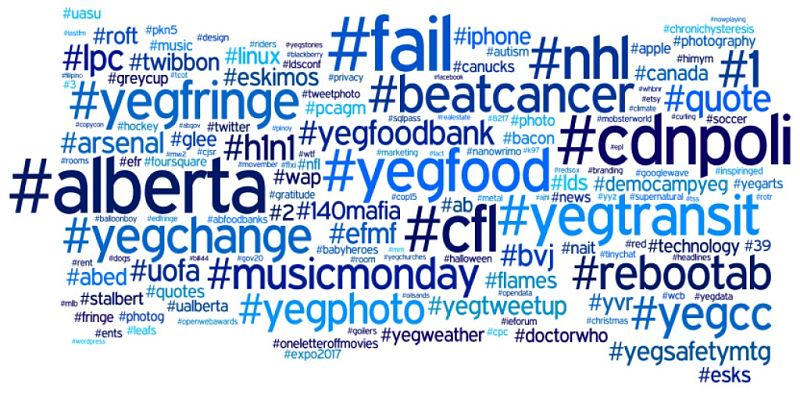Title Tag SEO Best Practices
Google personalization, that is applied as a default, is a cool tool or a curse.
It depends on your point of view, and what you are searching for and why.
It has many benefits in delivering more relevant and local search results if this is what you want.
It has an insidious side, by shoving ads in your face, which Google thinks will be more 'appealing' to you.
It can be seen as a filter or censoring tool.
The results are likely to provide users with more customised results that are better targeted for the user by eliminating irrelevant results from the general area, but this may hamper the notion of the Internet as 'FREE' and OPEN' and serendipitous discovery which fosters creativity.
What are the implications and how can you turn personalisation off?
In this article I provide a review of Title Optimization I undertook for my own pages and sites and I share my findings with you.
The title element of a web page needs to be an accurate and concise description of a page's content. A title tag tells both search engines and users what the topic of a particular page is. It is therefore a major item that you need to carefully develop and test prior to publishing your page. Creating a compelling title tag will pull in more visits from the search results. Thus, it's important to not only think about optimization and keyword usage, but the entire user experience. The title tag is a new visitor's first interaction with your brand when they find it in a search result and should convey the most positive impression possible. Keyword usage in the title, positioning and phrasing are extremely important to rankings.
In this article I review:
- Things to Do and Consider in designing your page Title
- Things to Avoid and Not to do
- The compromises and things that apply for various page types.
The Title Must be Relevant
Creating a descriptive, keyword-rich title tag is important for increasing rankings in search engines. Keyword usage and placement in the title tag is clearly recognised as most important place to use appropriate keywords to achieve high rankings. However the title and the keywords have to be highly relevant to the body of the blog or article otherwise the ranking will be downgraded by Google and the user will see that they have been deceived and will leave the page without reading it. The other important aspect is that the title appears in the search results with the user's keywords users in the search highlighted. Google' advice for Title Tag is shown below. Incidentally, the example shows a page where one word is used three times in the Title (keyword stuffing?)
Title Length
It is very important that every page utilizes the highest priority keyword phrase in its Title and that it has optimal design for the page. It must be unique, concise and edited to be rich without fluff and unnecessary useless words.
Where to start? A good rule of thumb is to keep it simple and concise with a minimum of about 5 words but should not be longer than about 10 -12 words. Keep highly relevant to the topic and be creative to create an appealing title because apart from search engines, real people will see your title and you need to entice them to click on your summary and to read it.
Google does not have a maximum number of words that it will read in a Title – they have a maximum number of characters which is 70. This is the maximum number of characters that will show in the search results (the search engines will display an ellipsis - "..." to show that a title tag has been cut off). Longer titles will show in the user's computer screen and may be used for other purposes. In general don't uses the same word more than twice in the title. The second use may be justified if you are trying to target a slightly different keyword phrase for a multiple phrase title. Avoid Keyword Stuffing as your page or site may be penalised and its ranking downgraded.
Fewer Words in Title Gives more Weight to Fewer Words
Cutting down the total number of keywords in the title, by combining words and condensing the expression is an ideal way to increase the strength of each remaining keyword, which will boost your ranking. Include only the main relevant keywords. The fewer the number of stop words you include in the title, the extra weight Google will assign to each keywords and the more your page will rank. However, ensure that the title attractive for humans as well after leaving out the unnecessary minor words.
Choosing Keywords in Titles
Does the Order of the Keyword in a Title Matter? - The answer to this is YES! The title tag should begin with the most relevant keyword or phrase for the content of the page (for example a page concerning long-term health insurance policies could have the title 'Long-Term Health Insurance Policies | XYZ Insurance'). Google assigned its highest priority to the first few words that you enter in the search box. The following words get lower priority and weight. Google also gives higher priority to pages that have search terms that are adjacent to each other, that are in the same order was entered into the search query.
Position the Most Important Keywords Close to the Front of the Title Tag
According to research conducted by SEOmoz, the words closer to the start of the title have higher weight and are more likely to be clicked by the use in search results. So the first couple of words at the beginning of the title have twin priorities: higher weightings by Google and extra appeal to users in the search results.
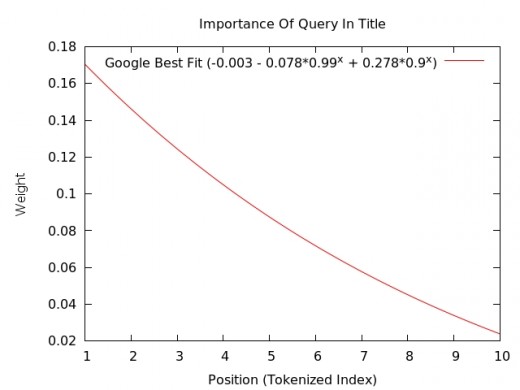
Try to Predict Exactly How a User will Search for the Topic
This is very difficult but you should try to use keyword phrases in the title in the exactly the same way users will search for them. The order and positioning of the words in the title is critical. There are three ways of doing this
- Try various Google Searches and look closely at the titles your competitors are using.
- Examine the autosuggestion tool that Google displays as you search. The options presented by Google are those which have featured prominently in the search result data that Google has compiled. Try various options. Many website tools will help you explore the options.
- Use the Google Adsense Keyword Research Tool or one of the other keyword research tools
Buyer Keywords and Filtering Keywords for Targeting Your Audience
As well as the keywords for the topic of your article or site you should include words that will target and select the group of users that will generate income on your site. This is related to long-tail keyword selection as described below. The process of selection keywords is described elsewhere.
Targeting buyers via keyword choice is simply trying to predict how buyers for the products will conduct their searches. Targeting keywords for buyers is more about the quality of visitors and their likely intentions rather than quantity. With a great landing page, using buyer keywords may provide a fabulous opportunity to make money online. Buyer keywords are phrases and words that demonstrate and select for customer who are more like to buy a certain product. Some of the obvious ones are phrases like 'discount', 'cheap', 'buy online' or 'great deals for' and there are many more that are more subtle. People who are intending to buy may search for 'reviews' first and you may want to target the buyer keyword when they are making online purchases so that is another option. Filtering keywords are action words that refine the non-buying audience you want to visit your site. This includes words such a 'How to', 'Review', 'treatment', 'remedy', 'avoiding', 'prevention' . Shown in the table are some of the examples or words you can use.
|
Buyer Keywords
|
Action Words
|
|---|---|
|
buy
|
learn
|
|
purchase
|
stop
|
|
review
|
prevent
|
|
best
|
help
|
|
cheap
|
treatment
|
|
new
|
control
|
|
bargain
|
avoid
|
|
budget
|
advice
|
|
economical
|
information
|
|
inexpensive
|
review
|
|
low cost
|
Q&A
|
|
low priced
|
tutor
|
|
reduced
|
lesson
|
|
compare
|
summary
|
|
model numbers
|
fact sheet
|
|
brand names
|
remedy
|
For example, someone typing the phrase 'diet plans' in the search box, is unlikely to be really a buyer, and this keyword is extremely hard to compete for. But someone looking for 'review of the atkins diet' or 'discount books for the atkins diet' is clearly a potential buyer or a book on this diet!
Similarly if you have a landing page for 'Tailor Made' golf clubs. You would be better off using a title such as 'Tailor Made Golf Clubs: Tailor Made Drivers and Irons' - would be much better than 'Golf Clubs: Tailor Made Golf Clubs'.
The Keyword Drill-down - this describes how users of the internet drill-down their keyword search terms when searching for something on the internet. For example when a user is interested in getting information to purchase a Digital Camera they will most likely start with that the general term "Digital Camera". Next after viewing the search results they will refine their search to 'Kodak Digital Camera' or 'Digital Camera Kodak' and then finally targeting a specific camera model such as “Review of Kodak Model #XYZ Digital Camera.” or "Best Price for Kodak Model #XYZ Digital Camera". Only the last search is for a buyer hungry to buy the camera.
Using Keyword Research and Niche Tools to Select a Title
Keyword analysis makes the job of choose a title very easy. If you have used the Google Adsense Keyword Research Tool or one of the other tools such as Micro Niche Finder and Market Samurai you will notice that the order of the words in the phrase matters. Adding an extra word can dramatically change the results. There is a strong argument that you should use the exact phrase that yields the results you are looking for a keyword phrase as the Title. If you fiddle with it you will probably not get the expected result.
When doing your research it is a good ideal to put the major keyword element at the front of the Title. As discussed previously, keywords that appear near the beginning of title have more weight. Likewise the Autosuggestion tool will be more predictable in sending users to keyword options directly related to the search topic.
If you are targeting multiple keyword phrases (see below) on the same web page then you should put the major phrase first.
Compromises When Using Long tail keywords
When researching your keyword options there are merits in making the keyword phrase more specific by adding extra words so that you can compete. After choosing various options and selecting the final version using a keyword research tool you should use the exact phrase in the Title. However beware of adding extra terms without doing the analysis as it may dilute the ranking for the keywords.
Targeting Multiple Keyword Phrases
You may be tempted to use two or more keyword phrases in the title instead of the single one. The objective may be to bring in more traffic because more keywords are included. However you need to be careful with this because you may decrease the ranking for your major keywords. It is a compromise and depends on whether your page is narrowly focused of a specific topic or a more general one. Google may also penalise the page if the added phrase is not relevant to the information on the page. The more relevant a page's content is for one phrase, the less relevant it is the content for another. Optimizing on a second term will dilute the first, and both terms will be diluted.
Using multiple keyword phrases should only be used when your site or article covers a broad range of topics.
Things to Avoid when Designing Titles
- Oversaturation – This occurs when the title becomes a long list of words, for example "Inbound Marketing Agency, Social Media, Blog Writing, SEM, SEO, Web Design| EMU Creative' Google will see this as keyword stuffing and non-relevant.
- Using Stop Words, Jargon and Useless Words - like 'the, but, be, and, we, me, our,' which are stop words. These words provide no value to the person making the search.
- Fluffy and weak words should be avoided - words such as "experienced, choice, best, most, top, award, professional, winning. These words over-saturate your page titles and make your primary keyword phrase less relevant and provide lower ranking potential.
Summary – Title Tag Best Practices
Below are the key things to focus on when choosing and optimizing a Title tag:
- Keep the title concise with meaningful rather than fluffy word (5 to 12 words).
- High-priority words should be placed at the start of the title which should be less than 70 characters in length.
- Do not use any single word more than twice.
- Use keyword phrases in the precise way they are searched for, and have been analyzed using a keyword analysis tool. Word order is important and the research only applies to the exact phrase. Check the autocomplete tool to check that the title is one recommended as a suggestion.
- Don't use multiple phrases - research for long-tail phrases instead, that includes 3-5 keywords you are targeting.
- Make sure your Title accurately reflect the topic of the page and is highly relevant.
- Write a keyword-rich title tag that has minimum stop words, but is sensible and appealing to human. You need to make your title very attractive to your users so they will click on it.
- Your title should call for a response and satisfy exactly what the searcher's is looking for (i.e. to buy something, learn something, fix something, avoid something, hire something. Remember this is your hook and bait when fishing via the search engines!
- The title tag is unique in relation to other pages on the site
- Generally the company name goes at the end of the tag